1. YALToolsの使い方
YALToolsはCouchDB上の文書を、読み、書き、変更し、削除するコマンドを提供します。
その中でもcsv2jsonはViewを定義したり、ドキュメントを作成するための目的で設定されています。
"csv2json"はいくらか特殊な動きをしますし、一般的とはいえません。 それでもYALToolsの他のコマンドと連携して動くコマンドの例のつもりです。
この文書の例では十分な説明になっていないと思いますし、内容によっては特殊な動きをするための 楽しんでCouchDBを操作してください。
目次
1-1. Create new database
To create a database, pwdb, please following steps.
$ sbin/mkdb pwdb
{"ok":true}
[ chapter top | page top ]
1-2. Show existing databases
$ sbin/lsdbs
{"database":["_users","pwdb"]}
[ chapter top | page top ]
1-3. Populate test data: store /etc/passwd to pwdb
$ bin/csv2json -t '["name","pw","uid","gid","gecos","home","shell"]' -s ':' -n /etc/passwd | bin/postdocs pwdb
{"failed_list":[]}
$ bin/lsdocs pwdb | head -1 | bin/jsonfmt
{
"_id": "a1ff622c5b43d9cf8aba1fa1e20074b2",
"_rev": "1-a8d09a9a7c1b4b7d9dfe6af45abef79c",
"name": "root",
"pw": "x",
"uid": "0",
"gid": "0",
"gecos": "root",
"home": "/root",
"shell": "/bin/bash"
}
[ chapter top | page top ]
1-4. Define a new view
Here is the view definition for pwdb defined in previous section.
"views","uid","map","views","uid","reduce","views","name","map","views","name","reduce"
,,"function(doc) {
if(doc.uid) {
emit(doc.uid, 1);
}
}",,,"_count",,,"function(doc) {
if(doc.name) {
emit(doc.name, 1);
}
}",,,"_count"
A csv file is portable and editable by a text editor or a spreadsheet software, such as emacs and LibreOffice Calc.
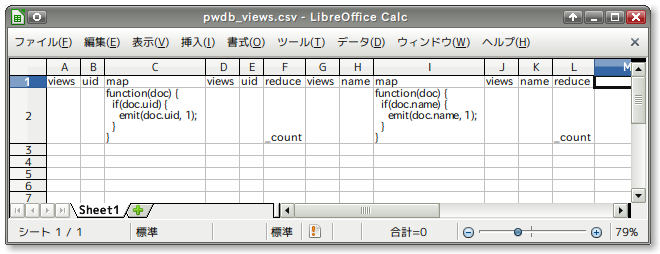
These two view definition are placed side-by-side in a horizontal direction. This is caused by requirements of "csv2json".
Using YALTools, sotre this csv file in to the pwdb.
$ bin/csv2json samples.csv/pwdb_views.csv | bin/putdesign pwdb test
The registered view definitions can be verified to see the /pwdb/_design/test document.
$ bin/lsdoc /pwdb/_design/test | bin/jsonfmt
{
"_id": "_design/test",
"_rev": "1-39d91a281979eb7fc62b3f1d4a9f47ab",
"views": {
"uid": {
"map": "function(doc) {
if(doc.uid) {
emit(doc.uid, 1);
}
}",
"reduce": "_count"
},
"name": {
"map": "function(doc) {
if(doc.name) {
emit(doc.name, 1);
}
}",
"reduce": "_count"
}
}
}
[ chapter top | page top ]
1-5. Search views by username
Let's search the views defined in previous section with "lsviews".
Example searchs the all documents sorted by the "name" field.
$ bin/lsviews pwdb test name
Example searchs the document named postfix.
$ bin/lsviews pwdb test name -k '"postfix"'
{"_id":"ed5b14905389ef0d464c2c8509012eeb","_rev":"1-63f1a7b49dbd18b79a1ff59a38bd4410","name":"postfix","pw":"x","uid":"119","gid":"131","gecos":"","home":"/var/spool/postfix","shell":"/bin/false"}
Example searchs documents, each name is beging from "post".
$ bin/lsviews pwdb test name -s '"post"' -e '"postZ"'
{"_id":"ed5b14905389ef0d464c2c8509012eeb","_rev":"1-63f1a7b49dbd18b79a1ff59a38bd4410","name":"postfix","pw":"x","uid":"119","gid":"131","gecos":"","home":"/var/spool/postfix","shell":"/bin/false"}
{"_id":"ed5b14905389ef0d464c2c850900e436","_rev":"1-5c7f03c54841bec492b626dcffc4540b","name":"postgres","pw":"x","uid":"113","gid":"126","gecos":"PostgreSQL administrator,,,","home":"/var/lib/postgresql","shell":"/bin/bash"}
[ chapter top | page top ]
1-6. Delete all documents
Here is an example to delete all documents on pwdb database.
$ bin/lsdocs pwdb | bin/chjson '["_deleted",true]' | bin/postdocs pwdb
{"failed_list":[]}
$ bin/lsdocs pwdb
$
[ chapter top | page top ]
2. サンプルアプリケーション - 郵便番号検索
https://www.yadiary.net/postal/main.fcgi で公開しているアプリケーションとほぼ同等のコードを含むアーカイブを作成しました。
詳細は https://www.yadiary.net/postal/internals.html にあります。
コード自体はGitHubにありますので、https://github.com/YasuhiroABE/postal-code-searcher を参照してください。
Created: 2011-03-01T18:04:56+09:00
Last modified: 2011-04-04T01:40:58+09:00
 lscouchdb.sourceforge.net by
Yasuhiro ABE
is licensed under a Creative Commons Attribution 2.1 Japan License.
Permissions beyond the scope of this license may be available at http://lscouchdb.sourceforge.net/license.html.
lscouchdb.sourceforge.net by
Yasuhiro ABE
is licensed under a Creative Commons Attribution 2.1 Japan License.
Permissions beyond the scope of this license may be available at http://lscouchdb.sourceforge.net/license.html.

